Update: It looks like Apple may finally have fixed this bug in the next version of macOS, called Catalina. Read more details in my new post here.
Over the years, the majority of my complaints about Apple have centered around music. That’s because I love music, and Apple clearly doesn’t always think enough about people outside of its contrived all-in-on-Apple-Music listener when it comes to the iTunes experience.
Today’s complaint actually begins with a recent positive discovery. I finally gave in to the temptation and signed up for a free trial of Apple Music, and it’s really great. The recommendations it makes are often good, or at least not terrible, and I love being able to try out lots of artists that I otherwise would probably not have discovered. I love downloading tracks on my phone as I discover them, and I like listening to them even when I’m offline. So far, so good. I definitely plan to remain a subscriber.
But then I ran into a bit of a snag when it came to the iCloud Music Library. This is the feature that syncs whatever you put on one device with all your iPhones, iPads, Macs, etc. In theory, it’s a great idea. If I discover a track on my iPhone and download it, it’ll be sitting on my Mac next time I might want to listen. And vice versa. On my iPad, I don’t auto-download these tracks, but they show up in my library for streaming if I want them. Perfect.[1]
But after a couple of days of enjoying this new iCloud Library experience, I noticed a problem on my Mac. In iTunes, every track that is available on Apple Music but that I had acquired elsewhere (CD Rip, purchased from another store, etc) was doubled in my iTunes library. Each song would be listed twice, in other words.

In some cases, one version would have a little cloud icon with the down arrow, indicating that it can be downloaded from iTunes, and the other would have a cloud and an X, indicating a track that is from my library, already downloaded, but not from iTunes. On my phone and iPad, these tracks only show up once. But on the Mac, there were two. Right after one another.
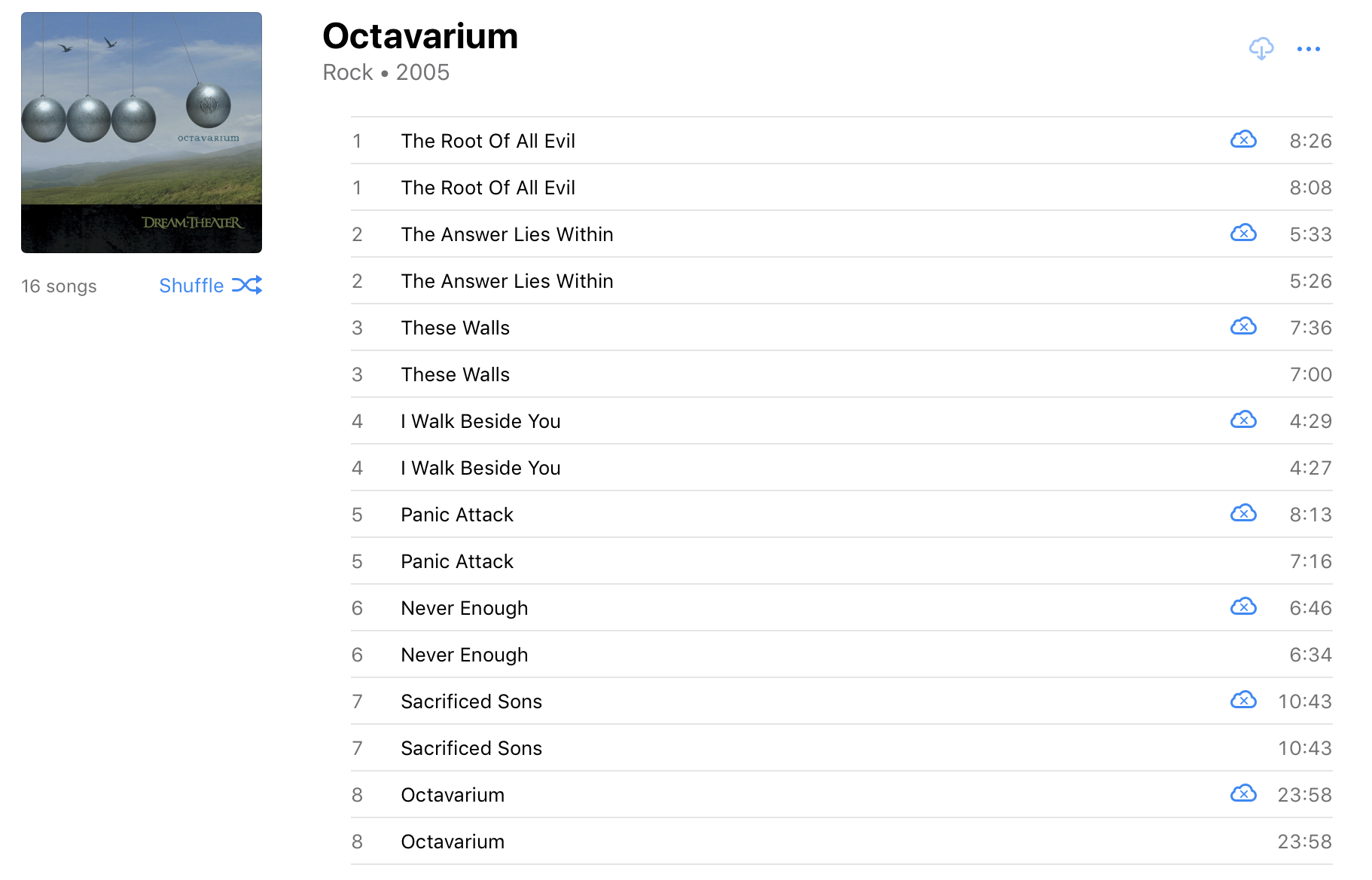
In other cases, it would actually download the second copy, so I’d get one track with no icon (downloaded from iTunes) and the other with the X (my original file). All of these files were taking up twice as much space on my hard drive.[2]
File size issues aside, you can see how this would be a problem for someone like me who likes listening to albums. Unless I want to hear each song twice in a row before advancing to the next one, I have to remove all the duplicate tracks from Up Next every time I click on an album. (Even the ones that aren’t yet downloaded just stream when I play the album.)
Well, that’s a strange bug, I thought. Maybe I should throw away the extra downloaded ones and just leave my original tracks. We’re talking about thousands of tracks, so that would be a lot of work. But if it’s just a one-time glitch, so be it.
When I attempted to remove a cloud track however, I got a warning that it would remove the track on my phone as well. That’s not good. I want the track to stay on my iPhone. I just don’t want two copies on my Mac.
The other option, of course, was to erase my copies of the tracks and just leave the cloud versions. Which means if I ever cancel Apple Music, those tracks will likely be gone forever, since I didn’t buy them on iTunes. They would not be part of my purchase history, so they would disappear, along with everything else I try in Apple Music.
This is not an option.
So I found a third alternative: I just turned off iCloud Music Library on my Mac. The duplicates immediately went away, and I was left with my old library intact. I miss out on syncing new tracks that I find on my phone, but those can be found and streamed on my Mac from the recents section of For You. Terrible user experience, but at least there’s a workaround.
Believe it or not, I wasn’t driven to write a long tirade yet. I tweeted something snarky, but then I let it go. Lots of others informed me this has been a known issue for quite a while. Yikes.
And then something happened this week, when one of my favorite bands, Big Big Train, released a pair of new Christmas songs. Only one is available on iTunes, while the other is a special b-side you can only get from their web store. A portion of the proceeds from those songs also gets donated to charity when you buy on their store. So I bought both tracks on their store, of course.
I often buy tracks from indie artists on their own sites, anyway. As an extra sign of support. This is not weird or extremely unusual behavior. It’s pretty common for music fans.
It’s when I tried to listen to these tracks that I found my inspiration for this rant. I could add these two new tracks to my Mac, no problem. But because I didn’t have iCloud Music Library turned on, those tracks were not synced up with my phone. Okay. I can just plug my iPhone into the Mac with a USB cable and drag the new tracks over to my phone, right?
Nope.
Because iCloud Music Library was turned on for the iPhone, I was now no longer able to simply drag and drop files between the Mac and iPhone. iCloud Music Library is an all-or-nothing proposition. The only way to get these two tracks onto my phone would be to either turn off iCloud Music Library on the phone (and thus lose all the Apple Music tracks I’ve downloaded) or turn iCloud Music Library back on for my Mac, and let the tracks sync.
I chose the latter, which, of course, brought back all the duplicate tracks on my Mac as well. So then I had to turn off iCloud Music Library on my Mac after the upload of my new songs made it to my other devices. Fortunately, the two new tracks remained on my phone.
You read that right. Moving forward, whenever I get a new audio track that isn’t from Apple Music, I’ll have to add the track to iTunes, turn on iCloud Music Library on the Mac, let it upload that new track to the cloud and download all these thousands of duplicates, then turn off iCloud Music Library on the Mac to remove all the duplicates.
Lovely.
I purchase the vast majority of my music from the iTunes Music Store. I shouldn’t be punished for occasionally getting tracks from other sources. Especially when those tracks aren’t even available on iTunes.
All of this suggested to me that perhaps no one at Apple has any music that wasn’t downloaded from iTunes? Although that can’t be true. You’d think someone in charge of music over at Apple had listened to music prior to the iTunes Store’s existence, which means they at least have some tracks that were ripped from CDs in the early 2000s. Given this issue is so thoroughly annoying, I would think it would have gotten fixed somewhere in the last year or two once someone noticed, right? It’s simply not possible that no one over there has noticed this problem.
The only other two conclusions I can make is that no one at Apple cares (not likely) or that this duplication of tracks is somehow intended. Which brings me to my favorite question: Why? Why would anyone want to search through their entire library and delete all these duplicate tracks? Or erase their entire music library before signing up for Apple Music, so their library would be fresh and only sourced from Apple?
If the Mac can detect that I have a track in my library that’s from another source but also available on iTunes, why can’t it just mark that track as already downloaded, and then just download a copy to my other devices? Like I said, this works just fine on my iOS devices.[3]
Despite my frequent complaining, iTunes has improved over the years. So many things that used to drive me nuts are better at this point. I’m back to using the built-in iOS Music app again. I recently wrote about drag and drop from iTunes to your iOS devices finally working reliably. I can finally sort albums on my phone by date instead of title. I signed up for Apple Music and I actually like it. Apple is working on making these experiences better. Maybe this duplicates issue is just another item on a long list of things to be fixed, and we’ll eventually see it go away. I have to hope so. It’s one of the few remaining big ticket items that leaves me scratching my head at an otherwise decent music experience.
Progress has been very slow going, though. I’ve already volunteered, if Apple ever wants to take me up on it, to help them find any remaining issues by examining my music library. If they want to find music-lover use cases they probably haven’t considered, my hard drive is full of them. Heck, I’m usually in the Bay Area at least twice a year, anyway. I’d be happy to stop by whenever they want to talk.
I only listen on my iPad occasionally, so streaming-only is just fine there. ↩︎
At least, presumably. I could not find these tracks in Finder anywhere. But if I right click on them, I have the option to “remove download.” And if I go to the View menu and switch to showing Only Downloaded Music, these songs remain. ↩︎
Most of the tracks I have on my phone were dragged over from the same library that’s on my Mac. I have zero duplicates on my phone. ↩︎