This is a series of posts about the making of my marketing video for Fin. You can see the other parts of the series by following the links below:
1 | 2 | 3 | 4 | 5 | 6 | 7 | 8 | 9 | 10
This is part ten, the final in a series detailing the process of making a product marketing video for my app, Fin. I hope to inspire others to try and make these kinds of videos for their own products, as I think they are pretty essential for selling apps to customers. We may not all have the budget to hire a pro team to make super-awesome videos for us, but we can make something worthwhile if we put in some time and effort, and a little bit of cash.
The Intro Animations
Now comes the part where I used the app Motion to create some cool animations on my logo. For the introduction of the video, I wanted to show my logo and tagline, of course. But I wanted to come up with a nice way to have them animate onto the screen.
I won’t go into all the details of how Motion works (there are tons of great tutorials online) but suffice to say that what I used it for on this video was a tiny sliver of what this program can do. Multiple layers of text, imagery, and video can be combined with 2D and 3D camera effects to produce great results. And it’s a fairly easy app to get to know, if you’ve used any sort of keyframe animation app before.
You could accomplish your intro quite easily using only Final Cut Pro, with a nice fade in and some camera panning, just like we did with the other video clips. But Motion is one of those apps you should have in your arsenal for putting some nice pizazz into your animations. Spend an afternoon with it, and you’ll have a blast. The more I get to know how the app works, the more tempted I am to overdo it with crazy animation. So be careful about that, too.
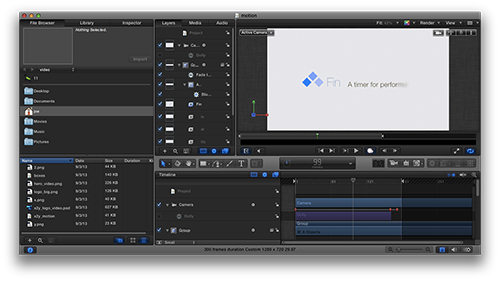
Upload Time
Hopefully by now you have a great video that shows off your product in an incredibly positive light. The last thing you want to do is screw up all that hard work by presenting the video poorly on your own web site.
You basically have two choices for how to host your product video. You can host it yourself on your own server, or you can use a service like YouTube or Vimeo.
The upside of hosting yourself is that you get full control over the entire presentation. The downside is that you have to pay for bandwidth yourself, and you lose the tracking/social features that come with video services. If the video is only going to be watched by a few dozen people, bandwidth won’t be an issue. (Hopefully, you have higher aspirations for the size of your audience than that.) If your video were to go viral, you could end up with a pretty big bill at the end of the month.
Personally, I recommend Vimeo for hosting videos. And I also recommend getting yourself a “plus” account on Vimeo as well. With the plus account, you get all sorts of nice features, but the one that appeals to me most is having a lot more control over how the video gets embedded on my site. I can turn off all the extra distractions on the video interface, control the poster frame, and choose what shows when the video ends. It’s a nice feature set that costs relatively little and goes a long way to making the videos on your site look more professional.
As a bonus, Final Cut Pro X can export your video directly to Vimeo, and it’ll handle all the maximized compression settings for you.
Remember, your product videos are commercials for your products. They shouldn’t be cheapened by ads for other people’s products. With a little bit of clever Javascript, you can make your video look very clean and well-integrated into your site, while still getting all the benefits of having your video available on Vimeo’s network, with all the tracking and social features that provides.
In Conclusion
So that’s how I made the product video for Fin. It was a great time, and in the end I think it turned out pretty nice. I’m still always improving my skills with video editing, and I think my next video will be even better. Sure, if I had hired a pro team, I could have made a video that really knocked people’s socks off. But I think this video is way better than not having anything at all, and it only took me a day. (Plus, it was a great switch from programming and designing to stretch my creativity in this way.)
I ended up writing a lot more about this topic than I had originally planned. Hopefully, people will find it helpful for making their own marketing videos. Most importantly, you shouldn’t be afraid to try and make videos yourself, or to try and put something together with friends on a budget. As long as you can make something that’s clear and well-thought out, you’ll go a long way to helping impress your prospective customers. And that can only help raise people’s impression of your company.