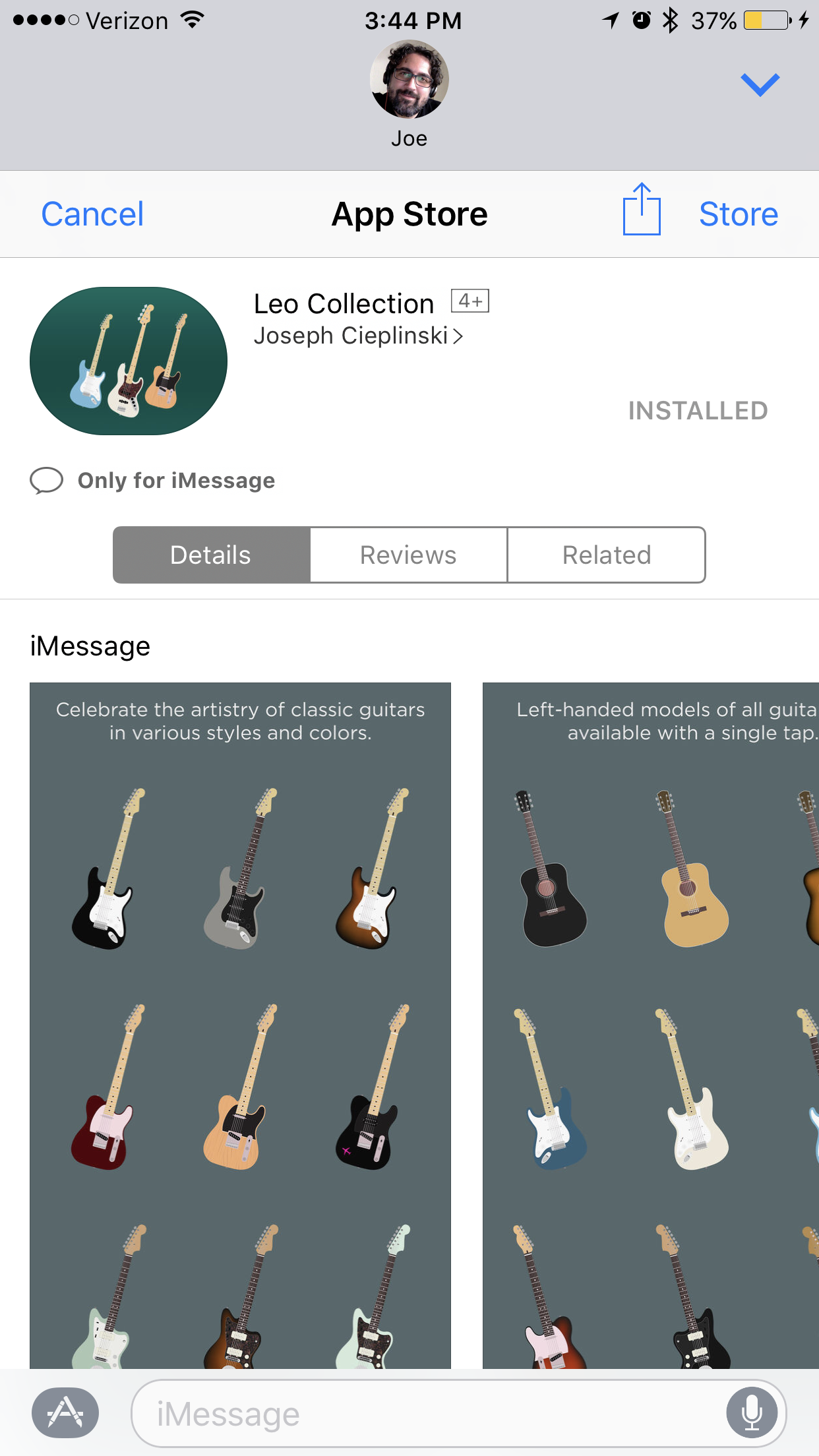A few quick takeaways from Apple’s Hello Again event:
- Accessibility is one of those things that makes Apple stand out as a company. They’ve cared about it for a long time, but they’ve upped their game even further in the Tim Cook era. Just as they have on environmental issues, diversity, social justice and equality, and on and on. They have a long way to go before they are perfect, but they strive to be better than what they are. And you can’t deny their impact on people’s lives. Some see Apple opening their keynotes this way as a distraction. Or “the boring part.” Some cynical people probably see it as a smokescreen. I see it as a clear, public demonstration of what the company values. And that makes me feel good as a customer and shareholder.
- Apple is out of the monitor business. When Phil Schiller is on stage saying “Hey, check out this cool new LG Monitor” you know Apple has no plans to make a monitor ever again.
- The MacBook Air is done. They may be keeping the 13-inch around to sell out current inventory, but the new Pro is now smaller than the 13-inch Air ever was, and the 12-inch MacBook is already smaller than the 11-inch Air. So size is no longer a benefit. The only remaining benefit of the Air—cost—is answered by the 12-inch MacBook, the entry-level Touch Bar-less MacBook Pro, and my next bullet point.
- The days of the sub $1,000 Mac are done. I thought the Air would stick around for another generation because of this price tier, but then I thought about it more carefully. Low-cost PCs make almost no sense anymore. People who need the power of macOS are becoming a smaller group with every passing year. Prices will continue to reflect the shrinking market. Apple has an entry-level machine for people who are budget constrained, and it’s only $599. It’s called the iPad Pro. That machine does everything the target audience for an 11-inch Air or 13-inch Air would need and more. The MacBook and MacBook Pro 13 with no Touch Bar will cover anyone else, albeit at a slightly higher cost. The price you pay for needing more power than the average person. Pretty soon, the only people who need macOS will be certain kinds of pros. So it’s pro machines from here on out. And those pro machines are going to keep getting more expensive. Don’t worry; you won’t be upgrading them very often.
- Laptops are where Apple sees pros moving forward. I don’t think they’ll kill the iMac soon, necessarily, but I wouldn’t be surprised if the Mac Pro were truly dead this time.[1] The Touch Bar is a perfect demonstration of where Apple wants to innovate. And it’s likely a laptop-only feature. Sure, they could put a Touch Bar on a Bluetooth keyboard, but I’m not 100% sure they will.[2] Which means even the next generation iMac will likely be missing out on this incredibly cool and useful new input device. Meanwhile the MacBook is likely to get a Touch Bar as soon as it’s cost-effective. Apple clearly sees portability as being an important value to professionals. Some may spend 90% of their time sitting in a room alone working, but many other professionals need their machines to go wherever they do. And with Thunderbolt 3, it’s easier than ever to take one cable and plug into power, external display, multiple USB peripherals, web cam, and more when at your home office. The laptop becomes as powerful as a desktop workstation in a second with one cable, yet still retains the ability to be taken elsewhere when needed.
- The Touch Bar is a big deal. I’ve heard some say they aren’t sold on it yet, but once they get one, I think they’ll change their tune. This is the first input device for macOS since the trackpad that will change the way we use our laptops. Because it’s built in. And it’s in the perfect place, just above where my hands already are. If developers are smart about the controls they put up there, and people can customize as much as it appears they can, it’ll soon be hard to imagine life without the Touch Bar. So much so I would say that even using your MacBook Pro in clamshell mode with an external monitor, keyboard, and mouse is going to become less popular. The Touch Bar will be that useful, and you will notice when it isn’t there. I’m so stoked about the Touch Bar that I’m considering not replacing my iMac next year, as I had planned. Instead, I’ll get a 13-inch or 15-inch Pro and finally consolidate into one Mac again, after six years of using a 2-Mac setup.
- The Touch Bar is not cheap. Apple created a “dumbed-down” MacBook Pro to help bridge the gap between Air buyers and Pro buyers. It’s telling that they left in the gorgeous new wide-color display and the Thunderbolt 3, but took out the Touch Bar as a cost-saving measure. There’s nothing “Pro” specific about the Touch Bar itself. The emoji alone will appeal greatly to consumers. But this input device is debuting on the Pro because it’s a costly add-on for Apple, and the highest-margin machines are the easiest place to add such a feature. I wouldn’t be surprised if next year’s MacBook only gets the Touch Bar on the high-end model, too.[3]
- The new MacBook Pros have finally gotten thin and light enough to make the 12-inch MacBook less appealing to me. People make fun of Apple’s obsession with thin, but this is a massive deal to people like me. I use my laptop every single day. I travel around New York City with it, on crowded subways and busy sidewalks. On busses, trains, and coach-class airplane seats. And it’s seldom the only thing I’m carrying. My laptop can never be thin enough or light enough. If I had the last generation of MacBook Pro, I’d be leaving it home much more often and opting for my iPad when moving around. The new Pro seems to have crossed the threshold of light and small enough to become my one-and-only Mac.[4] I could not be more excited about this.
- Apple’s long-term strategy for the Mac could not be more clear. They are consolidating all the various models into one line in three sizes: 12-inch, 13-inch, and 15-inch. The larger ones will be more powerful and expensive, the smaller more portable and cheaper. Choose accordingly. In a few years, I suspect there will be exactly that many laptops—and perhaps just that many Macs in total—from which to choose. This makes perfect sense for a category of technology that, frankly, is becoming more niche by the minute. Keep making it more powerful and more portable, and add innovative features like Touch Bar that give you the benefits of multitouch input, but in a way that makes sense within this form factor. It may not be your ideal picture of the future of macOS, but it’s definitely a strategy, and one that Apple thinks is best for its long-term business. And looking at the evolving market, it sure seems like they know what they are doing.