One of the things I always admired about Steve Jobs was his willingness to call out things that just plain sucked.
And so here I am, saying that syncing content with iTunes just plain sucks.
Today’s example:
There’s a good review of the Jony Ive biography over on Asymco. Since I tend to think Horace is a smart guy, I figured his recommendation was reason enough to go get this book for myself. So I followed his link, on my Mac, to the iBookstore.
But just before clicking “buy” I thought to myself, “Well, I have about ten iBooks I haven’t yet read sitting on my iPad. I probably won’t get around to this for a while.” And so I decided to check and see if there were an audiobook version instead. After all, I spend lots of time walking around the city, trying to get some exercise, and it’s been ages since I listened to an audiobook, so why not?
Why not, indeed.
There on the iTunes page for the iBook, I clicked on the “related” tab and saw that there is indeed an unabridged audio version of the same book for sale, on iTunes, no less. Narrated by Simon Vance, even. Perfect. So I bought it.
And at that very moment, I screwed my chances of listening to this book on my iPhone.
You see, unlike most forms of content on iTunes, audiobooks don’t sync over iTunes Match. They also can’t be downloaded more than once. I learned this the hard way, when I turned on my iPhone and fired up the Music app, expecting to see my new audiobook downloading automatically. It wasn’t. I also couldn’t find an audiobooks tab anywhere, even in the “more” section of the Music app. Hmmm. Did they move Audiobooks to another separate app?
I search the App Store. Hundreds of audiobooks apps; none of them from Apple, none that can read files bought on iTunes. I search the Internets. Confirmed. Audiobooks are still in the Music app, though some people are having issues since the iOS 7 update. Not a good sign.
So how to get the book over there?
I know, I’ll put it into a playlist, and that playlist will sync over iTunes Match, right? Nope. Playlists with audiobook files don’t show up in iTunes Match.
Okay, I’ll open up iTunes on my iPhone, search for the audiobook, and just download it again directly on the device, right? Nope. If I want to download it again, I need to purchase it again.
Okay, fine, I’ll bite the bullet and do something I never wanted to to again—I’ll plug my iPhone into my Mac and sync the audiobook using iTunes like a barbarian. First I try to simply drag the book over to the right side of the window to manually sync it. No dice. It gives me a blue highlight, as if to say, “go ahead and drop the file here.” But then nothing happens.
Then I go to the books tab and set it to sync just audiobooks, and I get a warning telling me that since I’m using iTunes in the Cloud on this phone, syncing this one audiobook file manually will force me to erase the entire contents of my music library on the phone first. Am I sure I want to do that?
No, iTunes. I’m not sure I want to erase 50GB of music off my phone to get one audiobook.
Not one to give up so easily, I drop the audiobook file into my Dropbox, hoping I can open the Dropbox app on my iPhone, and use “open in…” to send it over to Music. Nope. (Sidenote: Downcast gallantly attempted to open the file, but couldn’t get past Apple’s DRM. “A” for effort on that one.)
And so here I am, with a 9-hour audiobook on the least-likely device I’ll ever want to use to listen to it: My 27-inch iMac.
Thanks, Eddy Cue. Bang up job you did there.
As an absolute hail Mary play, I decide to plug my iPhone back in one more time and try the manual drag and drop of the file in iTunes. This time, it starts a sync without any warnings, and I get a progress bar at the top. So far so good. My cursor beach balls for about two minutes, but it doesn’t crash. The progress bar switches over to “Finishing Update” and I’m filled with hope. And then it keeps saying “Finishing Update” for another fifteen minutes. Convinced it must still be working on it, I wait. And Wait. If I turn on the iPhone, I can see the Audiobooks tab now in music, and the Jony Ive book appears to be there. But I can’t play it. And iTunes is still “finishing.” So I wait some more.
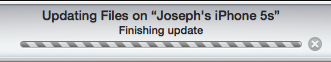
Finally, I get impatient and try to cancel the sync. Won’t cancel. I tap the eject button in iTunes, and I get a warning telling me that the sync is still in progress. Do I want to eject anyway? No. Another five minutes.
Okay, this time, I just want to eject it. So I say yes, I do want to eject anyway. Still “finishing” but I get an additional window, no close boxes or cancel buttons, called “Syncing iPhone.” with its own independent progress bar that never shows any progress. I guess this is iTunes’ way of scaring me into not unplugging.
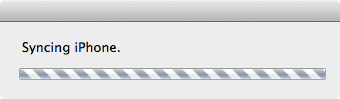
Another ten minutes. Remember, this is all for one audiobook. I realize the file is 250MB, but over a USB cable, what should that take? Maybe two, three minutes, tops?
Finally, I get bored and yank the Lightning cable. We’re already way past the point where any sane human being would have given up, aren’t we?
Look, if it’s all or nothing with iTunes in the Cloud, then everything you sell on iTunes has to work over the cloud. Everything. Not most things. Otherwise, if audiobooks are special and can’t be synced over iTunes in the Cloud, give me some other way to sync them without wiping out my whole library. Is that too much to ask?
And if manual sync is supposed to be the way to do that, then make sure manual sync actually works. Because it sure doesn’t seem to work as far as I can tell.
Also, let’s keep in mind that I’m more than a little savvy with this technology stuff. And so are a lot of my Twitter followers. And none of us could figure this out. If this is possible, and I’m missing it somehow, you get an F minus for usability, Eddy. There’s no way a “normal” person would have tried this many different things.
Seems pretty obvious to me, since you still sell audiobooks on the iTunes Store, that there should be an easy way to listen to books bought on your Mac on any of your iOS devices. I’m not talking about some obscure old content I bought ten years ago. I’m talking about a file I bought today, for crying out loud.
Still, third time’s a charm, right? And I want to be thorough for the sake of this post. So I give it another go. I plug in my iPhone and try the manual drag and drop in iTunes for the third time. I’m about to eat dinner, anyway, so how can it hurt? First three times I drag, it gets stuck in “preparing” to update and I have to cancel. So I quit iTunes and relaunch, drag it a fourth time, and just walk away.
Thirty minutes later when I return from dinner, the progress bar is gone. iTunes is sitting idle. I fire up the Music app on my iPhone, and sure enough, the file is sitting there. Tap it, and it starts playing. More than three hours after I purchased the thing, I can now finally listen to the Jony Ive audiobook on my device of choice.
Isn’t this the sort of thing for which we usually make fun of other companies?
My advice: Don’t ever buy an audiobook from iTunes. Or, if you do, buy it on the device where you want to listen to it, because you won’t be able to move it after the fact without wanting to punch someone.
And this is but one small example of how crappy it is trying to sync content to an iPhone from iTunes. This is no isolated incident. I don’t have the heart to tell you the one where I tried to turn off iTunes in the Cloud and go back to manual syncing all my music last year. That’s a whole day I’ll never get back.
Fix this stuff, Apple. Seriously. iTunes is a multi-billion dollar business. You should be embarrassed of how piss poor this experience is.