I’ve been recording music on my Mac for the better part of 20 years. Once I learned that I could combine my love of music with computers, it became my favorite way to spend my free time.
Sometimes I would record individual songs. Entire collections of songs. Half-baked songs that never went anywhere. It didn’t matter. It was always a fun outlet for my creativity.
Whenever I create marketing videos for various Bombing Brain projects or my own apps, my favorite part has always been making the background music. I spend far more time than is probably reasonable crafting short pieces of music to play under videos. Luckily, my cohorts at Bombing Brain have always indulged me, allowing me to experiment with many styles of music, rather than forcing me to stick to the corporate hipster jingles found in most modern product videos.
The other Bombing Brain guys are also accomplished musicians. Bombing Brain has provided rich soundtracks for a few games over the years. And we like to jam for a bit whenever we get together.
So it only made sense to us at Bombing Brain that we take this love of creating music and turn it into a service for others. After all, if we needed background music several times a year, certainly our Teleprompt+ and Setlists customers do, too. Not everyone has in-house talent, and not everyone can afford to hire a musician to produce bespoke background music on demand.
There are other royalty-free music services out there, but none with licensing terms as generous as ours at backdrop.audio. With a one-time low price, you no longer have an excuse not to add some music to your apps, your marketing videos, your YouTube tutorials, your podcasts, or whatever multimedia projects you create. We don’t charge you yearly to renew your license, and we don’t care how big your audience is. Pay once and use the track forever.
We’re starting with a very small catalog, as it takes a lot of time to produce each track. But we will be adding much more over time, in all sorts of styles. And that’s where we can use some help. If you have suggestions for genres you’d like to hear more of on our site, you can contact us to make requests. We plan to create new tracks based on the styles most requested by our customers.
If you have the budget, you can also hire us to make a unique track just for your project. We’re happy to quote you a price.
Our hope is that we make it just a little easier for small indies to get quality background music into their projects. If you occasionally have a need to drop some music into the things you create, check out the catalog backdrop.audio. And let us know what you think.
So the Music app experiment on my iPhone is going well. Only one instance of a song that I had transferred to my phone refusing to play so far. Deleting it and dragging it back over via iTunes fixed the issue. Hope this isn’t a sign of more to come, though.
Meanwhile, I had mentioned that the new redesign for iOS 10 included some changes that warranted me reconsidering using my phone for music again, but that the app was still problematic for a number of reasons. I wanted to begin exploring the app a bit further today.
This is in no way meant as a slam on the team of designers at Apple working on this app. I’m just offering some constructive criticism from a music-lover’s perspective. I understand that an app with such a wide audience can’t possibly make everyone happy, but there are several things, minor tweaks, that would just make better UI sense.
Anyway, let’s start with the opening screen.
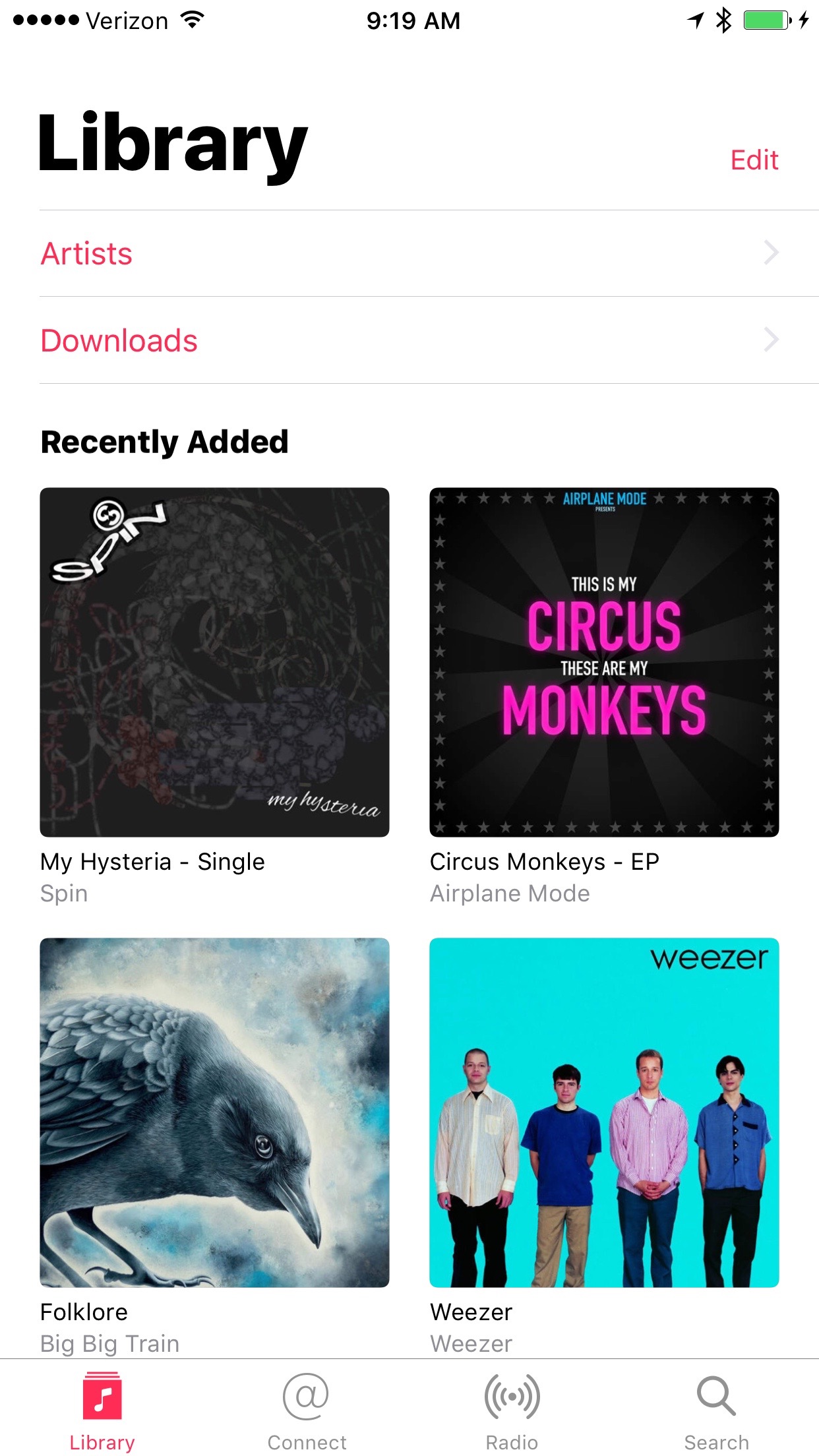
Launch Page of Music in iOS 10
The list of sort types is customizable, which is awesome. Tap edit and remove all the sort categories you don’t use. Reorder them any way you like. In my case, I’ve removed everything except Artists, since that’s the only way I ever sort my music.
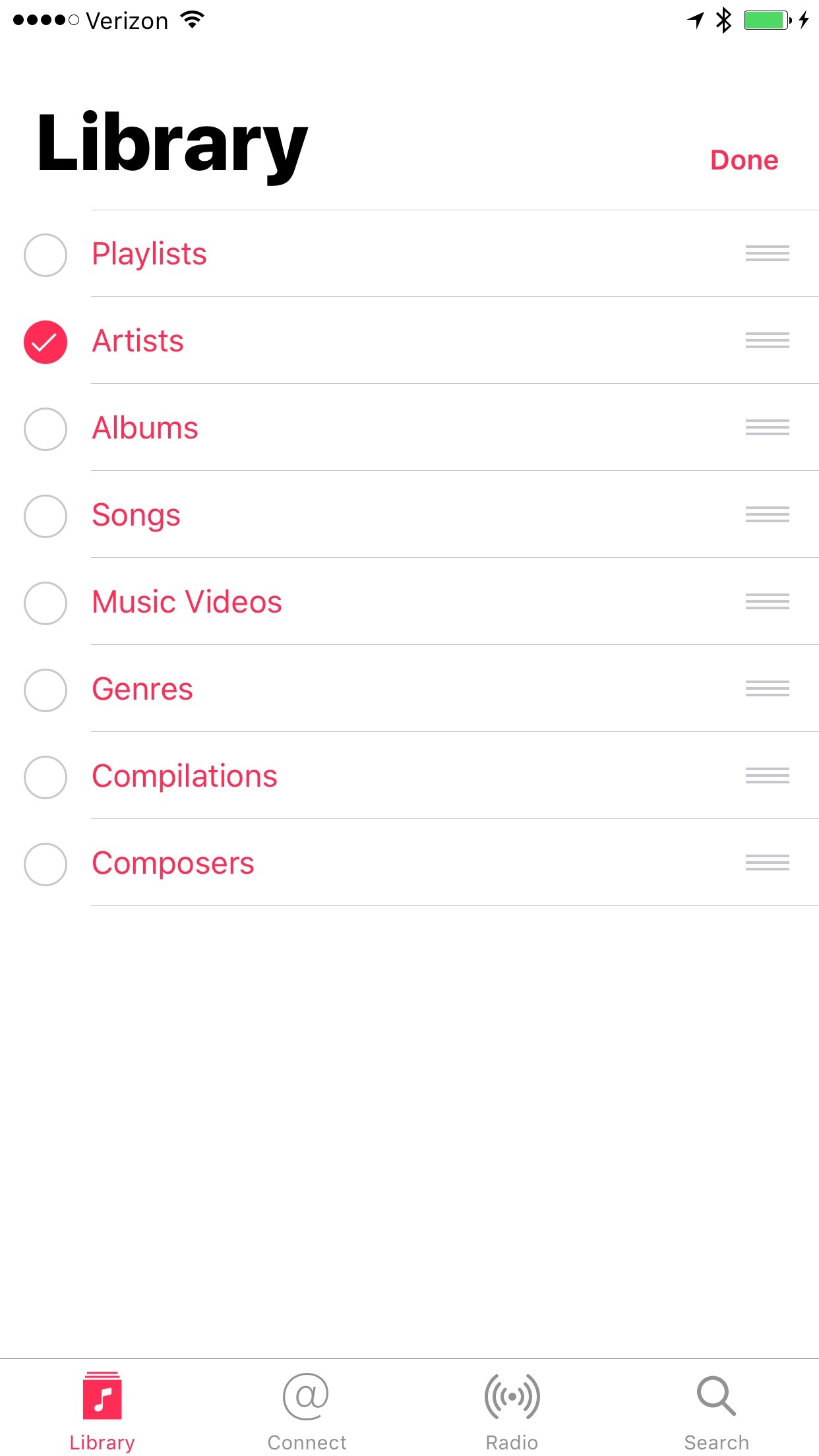
Editing the List of Sort Options
Note, you can’t remove everything off this list—you need at least one sorting criteria, of course—and Downloads doesn’t even show up as an option to remove. (In beta 1, you could uncheck Downloads as well.)
Speaking of Downloads, that label has been updated from Downloaded Music in beta 1. Personally, I think Downloaded Music was more descriptive, but I get why they wanted to change it. After all, I have comedy albums, spoken word performances, etc. It’s not all music. But the word “Downloads” is problematic. Are those tracks I’ve already downloaded? Tracks that are downloading? Tracks that I can download? I think “Downloaded” would be a better word for it. Or “On this iPhone” or “On My Device,” as it’s listed in iTunes. But I digress.
Below the list of sort options is the Recently Added section. I can see how this would be handy to a lot of people, though I doubt I’ll use it much myself. I do like the use of album art here, as it makes the albums easily recognizable. And the albums seem to be sorted by date added, rather than alphabetical, which is good. Not sure it’s worthy of taking up the bulk of the opening screen, but I can chalk that up to me not being the average listener. I’m guessing a lot of listeners like having super fast access to the stuff they’ve very recently purchased. Most people listen to one or two albums on repeat over and over again until they get bored, I’m told. I seldom listen to the same song twice in the same month.
Tap into Downloads (which is where I will want to be 99.9% of the time) and I get an almost identical screen, only with a grey bar at the top, reminding me I’m only seeing songs that are on the phone and ready to play, no Downloads in the list, since I’m already in downloads, and then an updated Recently Added that only shows recent music that is actually on the phone. I get why they want to show me the recents again, given this is a different list of albums. But since I’ve opted to remove all sort categories except for Artists here, it would be very nice if Music were smart enough to skip this screen and just take me to a list of my artists.
So it’s two taps to get to where I’d like to start my quest. Not the end of the world. I would love it if Music remembered where I was the next time it launched and always started me here. It does remember as long as the app is only backgrounded, at least.
Now we get to the first screen that really bothers me. The artists list.
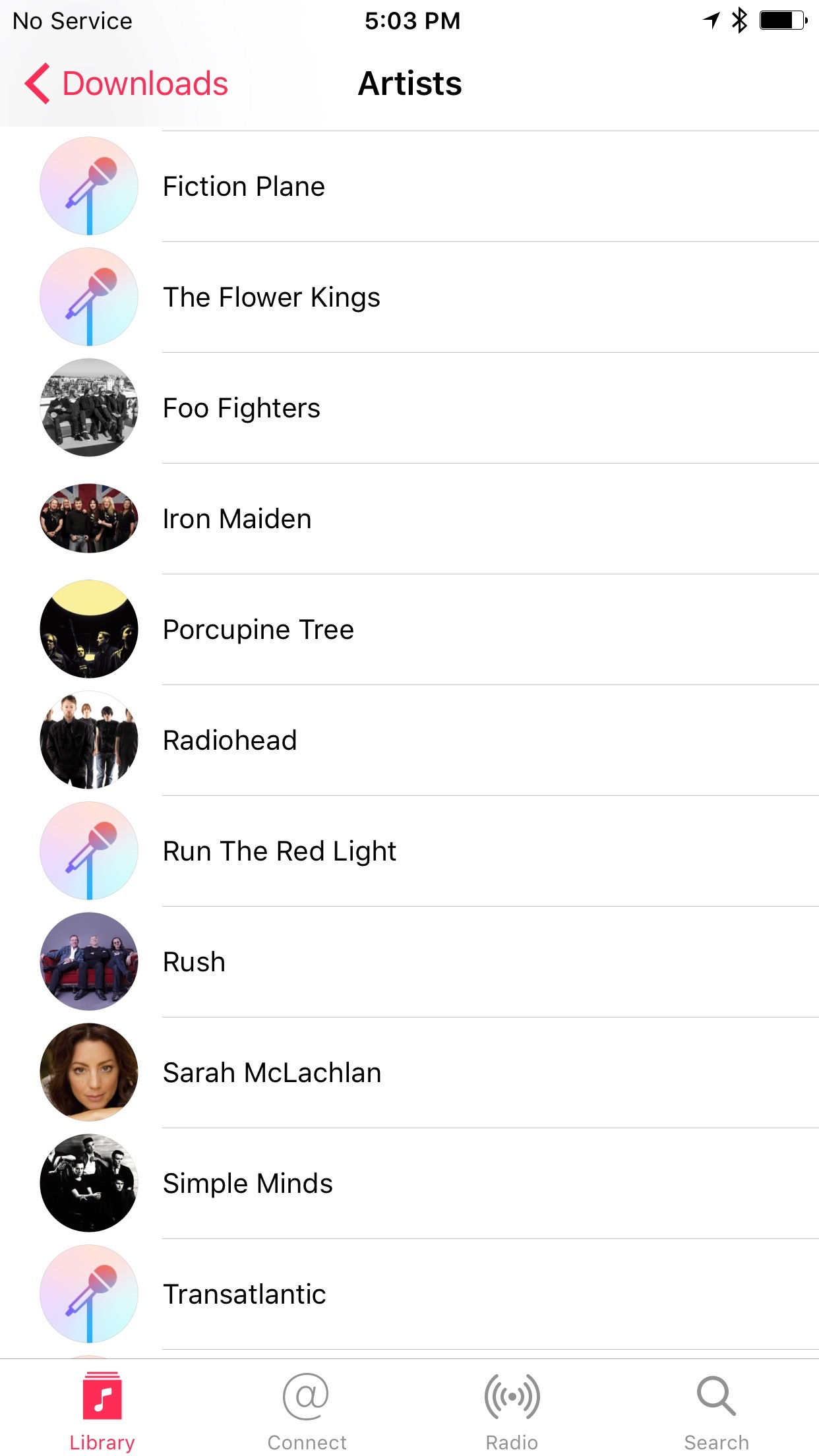
Artist List
The list of artists is alphabetical, which is great. Words like “The” in an artist title are ignored, so The Beatles ends up in B rather than T. Excellent.
But to the left of the artist names—and this is not new for iOS 10—there are pics for each artist. What is Apple thinking?
First, you want to ask yourself, what purpose do these pictures serve? If the answer is to make the screen look less boring, you’re not a designer. The point of putting pictures next to the artist names is to make it easier to recognize the artists more quickly. So what should those pictures be? Album covers, right? I know, albums are going away, and I don’t want to sound like an old fart who is stuck in the past. But a downloaded picture of an entire band at a size that tiny is completely perplexing to me as I’m scrolling this list. It slows down my ability to recognize and choose an artist. For solo artists, it’s a little better, but it’s still doing more harm than good. They might as well be pictures of stock people chosen at random, for all their recognizability.
Why not make them larger? I don’t mind a little more scrolling to where I want to go. And why not just make them easily recognizable album covers?
Album covers. Square album covers. Music art is square. It’s still square on iTunes. It’s been square since the dawn of the music industry. Please, please, Apple, ditch the silly circular pics downloaded from a random Google search and just choose an album cover? Do they think this makes the app feel more like my contacts, so I can have a more “personal” connection to the artists listed? It doesn’t. It actually makes me feel like I’m scrolling through a list of someone else’s contacts, because I don’t recognize any of the pictures.
I don’t even know what half the artists in my collection look like. I don’t want to know what many of them look like.
And, of course, because it’s Apple, and because this involves searching, a good chunk of my artists end up with no pics, anyway. Just a goofy looking generic microphone icon. If Apple chose album art from the artist, which is already sitting on the phone, this would happen far less often.
And what’s with that Iron Maiden pic being an oval instead of a circle? Yikes.
Someone at Apple thinks this is a good idea, and has thought so for a while. You can say “Hey, Joe, relax. This is just a beta.” But the currently shipping music app does the same thing. So I have little hope that anyone at Apple wants to change this.
Either make these pics square album covers, or remove the pics altogether and just have a scrolling list of names. That worked well on the iPod Classic.
In fact, as a homework assignment, every designer and exec at Apple should take an old iPod home with them for a weekend and spend a few days studying the UI of those devices. As far as selecting music goes, it really was much better. And I’m not one to say that sort of thing often.
Next up, the artist page, selecting a song, the now playing screen, and more.
I’ve heard mixed reviews on the new iOS 10 beta’s music app. Long-time readers will no doubt remember that I gave up playing music on my iPhone altogether a while back, due to the Music app being completely incongruous with the way I listen to music, not to mention constant issues with songs not downloading, going missing, etc. So I’ve been happily using my old iPod Classic for a while now.
And that’s going great, actually. The old iPod is still working. But I’m a tech geek, and I don’t believe in hanging onto the past forever, so with every new iteration of iOS, I am bound to look at what Apple does with Music to see if there’s a chance they may have actually fixed the issues that drove me away.
Right off the bat, looking at Music.app in the iOS 10 beta, I see two things that have me rather hopeful. First, there’s the Downloaded Music section, which shows you only the songs you actually have living on your iPhone, rather than showing your cloud songs mixed in with your downloaded songs. In previous iterations of Music, there was a switch in Settings to show or hide cloud music, but this dedicated space within the app is actually way better. It gives me the option of looking for a cloud album to download when the mood strikes and I happen to be connected without having to drop out of the app and dig through Settings to flip the cloud music switch.
Second and much more important, when you sort by Artist, you now finally once again have a separate screen between the albums and the individual songs. Which means it’s now possible again to play a single album from an artist when sorting by artist. Hooray. Functionality that existed in iPhone OS 1.0 is now back—many, many years later. This alone was the reason I originally ditched the built-in Music app for Ecoute before giving up on Music on my iPhone altogether.
So, what does this mean for me? Well, I’m doing a little experiment. I’ve moved Music.app back to my main home screen, and I’ve downloaded some music to my phone again, via iTunes. Not my whole library, as I only have a 64GB iPhone at the moment, and my whole library wouldn’t fit on a 128GB, anyway. But come fall, when iOS 10 is released, and with it hopefully a 256GB option for the next iPhone, I may finally be able to replace my old iPod Classic for good, if all the file disappearing and syncing issues have been resolved in iOS. I may finally have all my songs in my pocket again, without carrying around a separate, aging device with a hard drive and battery that are due to fail any minute now.
But that point about the file issues is a huge if. Thus, the experiment. So far, I’ve only added about 15GB of songs onto the iPhone, to see if they actually stick. I’ll keep adding more and more as I go and keep a close eye on whether or not the songs are actually there. Will songs simply disappear again? Will duplicates show up for no reason? Will album tracks show up out of order? Will tracks appear to be there, but when I hit play simply skip to the next track? If history is any indication, all of the above are not only possible, but likely. But I have my fingers crossed. After all, I’m an optimist at heart.
The Music app is far from perfect in iOS 10, but just those two simple changes are enough to get me to at least try it again. I’ll write up some of my gripes about what’s still broken in the near future.
I don’t think that Apple’s design for the app is completely wrong, I just think they need to modify it a bit. First, I’d move the Custom timer option to the top. Even if there are common timers you set, I would wager that most people want to set a custom one most of the time. I could be wrong, but if I’m not, this would make most people’s default interaction a little easier.
Next, I’d allow users to customize what their pre-set timers are. The idea of default timers is a good idea, but they should be less generic that what Apple is currently offering. By letting users set their own timers, they could ensure that this feature is as useful as possible for the most people.
The title of Matt’s article is “The New Timer App in watchOS 3 is a Disaster.” Clearly, he wrote the title before he wrote the piece, as his conclusion is a bit less severe.
I faced a similar issue when I designed Fin, my own timer app. When I added presets, I tried to guess at what the most “common” needed timers would be. And I quickly figured out that everyone has different needs. So in the next version I added the ability to set your 12 presets to whatever you want.
I imagine Apple will do the same with the Timer app on the Watch. Maybe not in this version, but somewhere down the road. Still, Matt’s main point remains: Apple is trumpeting the “2-second” rule for the Watch, trying to minimize taps and scrolling everywhere throughout the system. But in this Timer app, they aren’t practicing what they are preaching.
Minutes before the WWDC keynote last week, I posted this on Twitter, in reaction to the already growing cynicism (the show hadn’t even started yet) in my timeline about what was to be announced.
Apple didn’t get you a pony. Get that into your head now, and you’ll enjoy the keynote so much more.
Listening to the Apple community gripe about what they perceive to be too little excitement in keynote announcements drives me insane. People either perceive some announcements to be more exciting and important than they actually are (a slightly faster MacBook Pro – Whoop-de-doo!) or they dismiss actually groundbreaking breakthroughs (ResearchKit) as boring.
I get that hardware is more exciting for the Apple faithful than software (though I don’t know why), but I can also see that Apple has more important priorities than giving geeks new toys to buy every few months. But people judge everything Apple does based on how it effects their personal needs, rather than looking at what actually might help the company long term.
I figured reminding people that WWDC isn’t custom tailored to their personal whims might help slow down the rate of disappointed tweets I’d see later in the day. (Oh, who am I kidding? I just wanted to take a jab at them for my own amusement.)
But boy was I surprised when Apple actually did give me a couple of ponies during the show.
First up: Raise to wake/revised lock screen behavior in iOS 10. Readers will remember that I pontificated a while back for a few thousand words about the lock screen, which had become useless since the iPhone 6s gained faster Touch ID. I went as far as to call the immediate dismissal of the lock screen a bug in iOS 9. Clearly, Apple felt the same way. Not only can you now simply raise your phone up to activate the screen (eliminating the need to make an awkward stretch to the power button or use your thumbnail on the home button like a barbarian) but you must also now physically press home button down to unlock the phone, so you can’t lean your finger on the home button and accidentally dismiss the lock notifications. I can now read my lock screen again, and yet my phone can be unlocked just as fast as before. I couldn’t be more pleased about this.
Second: Apple Watch. I made a list of what I was hoping for in the next version of watchOS. And Apple delivered on a good deal of it. New watch faces, more configurability on the current watch faces, auto-unlocking my MacBook, changing the power button functionality. But the most important thing they gave us all was speed. Keeping your ten favorite apps in memory so they don’t have to launch as often was a brilliant way to eliminate everyone’s biggest pet peeve with the Watch—and without requiring new hardware. It’s safe to say there will be a lot of happy Apple Watch users come fall.
It’s also noteworthy that Apple didn’t eliminate the home screen of app icons from the Watch, as some had suggested. Because that doesn’t make any sense. Some called the new watchOS an “admission that Apple’s first attempt was all wrong.” I say they took a look at what worked and refined it, while eliminating a few things that weren’t working. Or in other words, they iterated, like they always do. I’m very excited about the future of the Watch. If it can be improved this much this quickly, there are bound to be a lot more innovations coming in the next few years.
And this is just the tip of the iceberg on what was announced last week. There are tons of little tweaks throughout all four operating systems and built-in apps that will make people happy come fall. (Check out Mail.app on iOS in particular for a few great examples.)
Now about that macOS vs. MacOS thing? Well, I can live with being wrong about that one. Though it still irks me every time I see it in print.