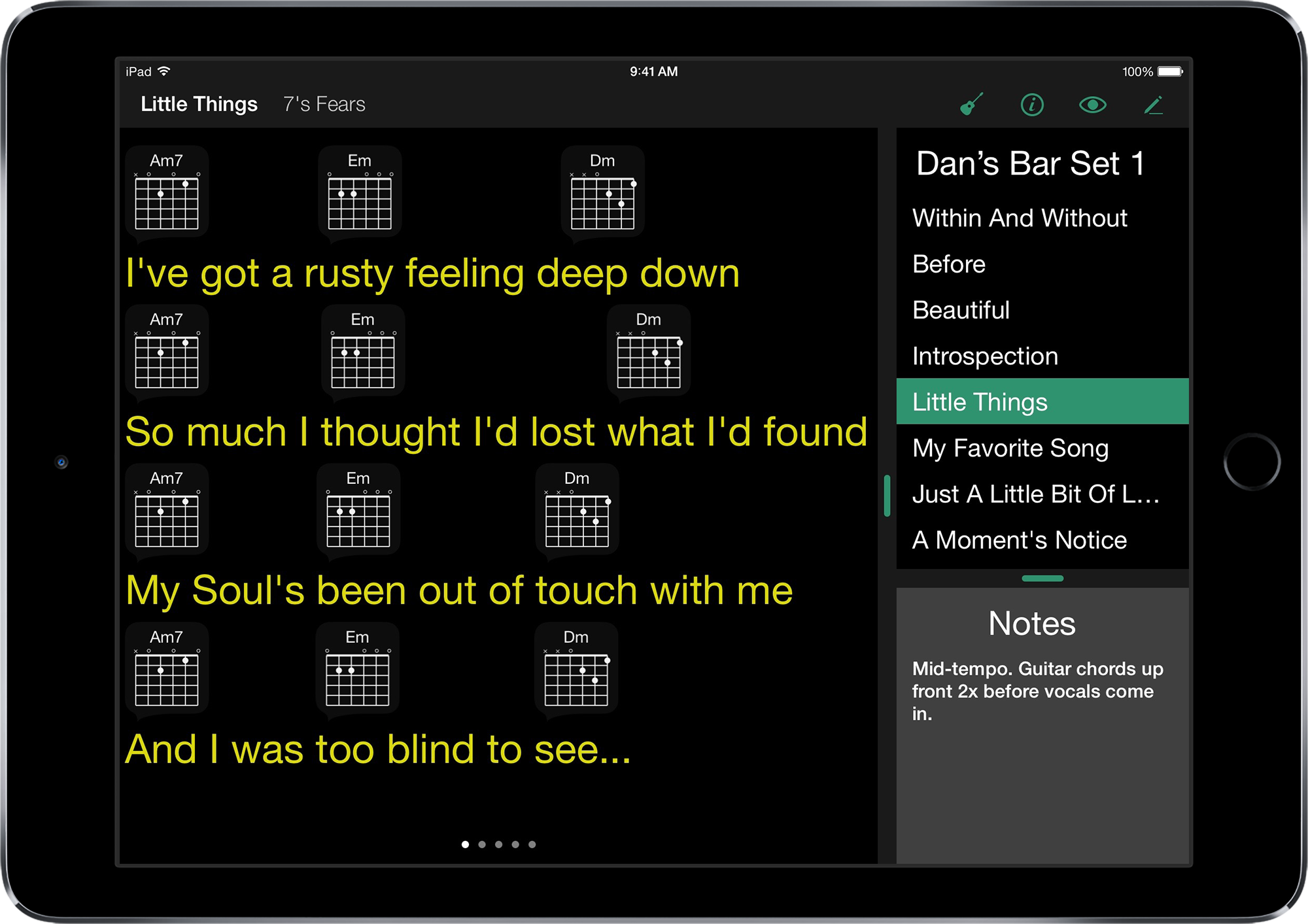Just throwing out some early impressions of iPad Pro, after having used it only a day or so.
- It’s heavy. Not heavier than you expect heavy, but as heavy as you expect, which is different from the most recent iPads. After a year of holding an iPad Air 2, this is surprising. If you’re used to a 3rd-gen iPad or iPad 1, it’ll feel right at home.
- This is not a hold in one hand, tap with the other device. At least not for long periods. It’s a sit down with the iPad on a desk while tapping with both hands device. Developers should keep that in mind when deciding where buttons should go. The Air is a better form factor for those who need to work while standing.
- The screen is gorgeous, as expected. Split screen becomes a whole lot more useful with all that extra real estate. This is a productivity machine, to be sure.
- I tweeted a pic of myself using Keynote and OmniOutliner in split view. This will change how I prep talks in the future. It’s about more than art apps, in other words. Tons of use cases for this device. Apple is right to be marketing it to everyone, not just artists. The ”Pro" name almost seems wrong, given this.
- Having said all that, the Pro will also be a great consumption device. Videos on this thing are awesome. Now I just need 12South to make a HoverBar attachment that fits the new size, and watching TV in bed will become as good as if I had a 40-inch television across the room.
- Split View Controllers should really show both Master and Detail in portrait as well as landscape. Developers can override the standard behavior on on their own, but Apple should make it automatic. Give the Pro its own size classes. That would be even better.
- I understand some people are upset the Pencil and Smart Keyboard weren’t ready at launch. But if you think about it from a Retail perspective, they couldn’t wait until December to ship this thing. And personally, I don’t think either accessory is as critical to the Pro as others think. I have no plans to ever get a keyboard for this thing. I will likely buy the Pencil but not use it for long. In the end, the device makes perfect sense for a lot of people without either.
- Apps that aren’t yet ready for the new screen size scale, the way they do on the larger iPhones. And somehow, the scaling doesn’t look as bad as it does on the phones. Until you need a keyboard. Then it’s “Oh my god, this expereince is total crap” territory. Seriously, the scaled up keyboard is a horrifying experience. Lesson: get your app ready for multitasking and the new screen size ASAP if you’re a dev. This won’t be a problem for long for most apps.
- Speaking of keyboards, I’m still getting used to the on-screen one. It’s technically big enough in landscape to use my pinky on both hands, but I’m still typing with six fingers and thumbs like I do on my Air. Having devoted number keys is awesome. Having devoted keys for brackets, apostrophes, etc. is nice, too. But I wonder what the thinking was behind removing gestures like the swipe up on comma to get an apostrophe. That gesture is so engrained in my head from my Air that I can’t stop doing it.
- Experimenting more, I see that swiping up on certain keys, such as comma, period, semicolon, etc. gives you the same effect as if you had tapped shift first. That’s sort of handy, but it’s inconsistent. Why doesn’t the same gesture give me capital letters?
- My text replacement shortcuts still haven’ synced from my iCloud accout. Why is that so inconsistent?
- I’m really missing the ability to do multiple user accounts with this thing. It would be silly to buy two of these, and yet both Jessica and I would gladly share it for our various work tasks.
- Battery life seems as good as any iPad, if not better. Glad they didn’t make it heavier by adding more battery.
In conclusion: using the Pro for the first hour or so, I didn’t feel drawn or connected to it. I liked it, but I didn’t feel affection for it, if that makes sense. Then again, I really loved my iPad mini, but I found myself using it very little. I wanted to hold it more than I wanted to use it for anything productive. I suspect the Air is the ultimate balance for the three iPad form factors. Having said that, I do think I’ll find plenty of uses for this larger one. And the more I use it, the more I seem to like it. It fits in my Waterfield Muzetto, just barely. So it is still as portable, from a practical standpoint, as my Air 2. But I imagine this device will stay at home more often than not. Unless I start seeing some apps that compel me to want to use it in the field, so to speak. If Apple were to make Mainstage, for instance, for this iPad, I’d take it on stage in a heartbeat. Perhaps as we see new apps arise, there will be more and more use cases where the Pro really shines.