I never had any interest in Gmail.
Back in the mid 2000s, when everyone was jumping on the Gmail bandwagon, I was perfectly fine with my mac.com email address (which I had signed up for within five minutes of Steve Jobs’ announcement at Macworld New York 2000). People always complain that Apple’s Internet services suck, and they are right in many cases. But mac.com email has always been rock solid for me. I can count on one hand the number of times my account has actually been out of service over the last 13 years.
Furthermore, accessing email in the browser seemed like a step backwards, and while I was interested in many of Google’s products at the time (Maps being my favorite), changing my email address didn’t seem like a good idea. Also, in the early days of Gmail, an invite was the only way to get in. (Maybe because I have few friends and hate asking them for favors of any kind, I’ve always found invite systems pretentious.)
Eventually, I did give in and sign up for a Gmail address, not because I wanted Gmail, but because it was required for another Google product I did very much want to use: Reader. RSS reading, unlike mail, seemed like a good fit for a browser app, since all the articles I’d be reading would be in the browser, anyway. (Remember, this is long before the era of Instapaper.) So I created a Gmail address, reluctantly, but only used it for Reader access. This same address later gave me access to YouTube and Google’s chat, neither of which were ever as important to me as Reader was.
The announcement of Google’s retirement of Reader, then, meant a lot more to me than simply losing my RSS syncing method. I had since moved out of the Reader web interface entirely and adopted a combo of the excellent Reeder app on the Mac and iOS, coupled with Instapaper for all my RSS reading sans browsers. Now that the back end needed to be replaced, too, I could finally retire my Gmail address and shut down my Google account altogether.
Over the past few years, I’ve been slowly moving away from every Google service I’ve ever used. Duck Duck Go has replaced Google search on my Macs. I’d love to use Duck Duck Go on my iOS devices, too, but Apple so far has only given me the option of Yahoo and Bing on my iPhone and iPad. Apple’s Maps suits me perfectly fine, especially with the announcement of the Maps app for OS X Mavericks. (Go ahead and laugh, but wherever I’ve gone, I’ve only run into minor issues with Apple’s solution.) I use Vimeo instead of YouTube for any videos I need to upload, which are few and far between. Google+ adds no value to my life whatsoever. I have no use for Google Docs. I’ve never liked Google Calendar and Contacts, either. And then there’s that Gmail account, which I never used for email in the first place.
It’s not that I hate Google, or that I take some special joy in shutting down this account. But the fact of the matter is that I simply don’t trust Google with my data. And what they offer me in return is of little benefit to me. I have good alternatives for anything I would want to do with a Google product.
A few months back, I finally shut down my LinkedIn account, and it felt great. (They still email me once in a while, which is a whole other story.) Letting my Google account go, I’m guessing, will be similarly liberating.
Sure, the alternative services that I’ve chosen are collecting data on me, too. It’s not like I’m “off the grid” by any means. But being off Google’s grid does seem like a good idea at the moment.
So what will I do for my RSS needs? Well, fortunately, the closing of Reader has caused a real resurgence in RSS offerings, so I have plenty of options. I’ve postponed the switch until now for two reasons: so I could research the best options, and, more importantly, to wait and see which services Reeder will support. (RSS is a serious part of my daily workflow. I don’t want to switch apps if I don’t have to. And I need a solution that works the same everywhere, on my Macs as well as my iOS devices.)
Unfortunately, Silvio didn’t manage to get all three versions of his Reeder apps updated in time for the shutdown, so I’ll be at least temporarily marooned with a workaround solution. Most likely I’ll just do all RSS on my iPhone until the iPad and Mac app updates arrive. Or I’ll try out a Mac alternative like ReadKit, since it’s getting a lot of good press lately. But I’m sure in a few months this will all be settled and I’ll back into my regular workflow on all my devices.
In the end, I chose Feed Wrangler as my sync service, as the streams seem like an excellent feature, and there’s a yearly subscription cost involved. (I inherently mistrust any company that doesn’t charge me money for a service.) We’ll see how that goes. I will reserve judgment for after I’ve had a few weeks working with it in Reeder everywhere.
I’m sure there will be times when not having a Google account will be a minor inconvenience to me. But I see no compelling reason at the moment to keep it active just on the outside chance I’ll need it again.
With all the extra complications of modern Internet use, I think it’s a good thing to purge the list of companies who have accounts associated with your name, just to clear the air a little. So look out, Facebook. You’re probably next.
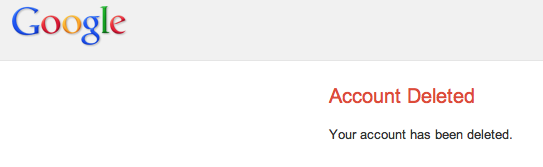
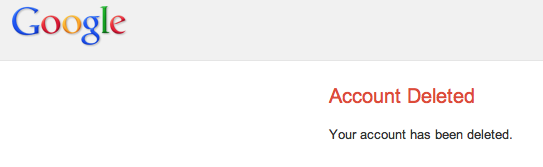
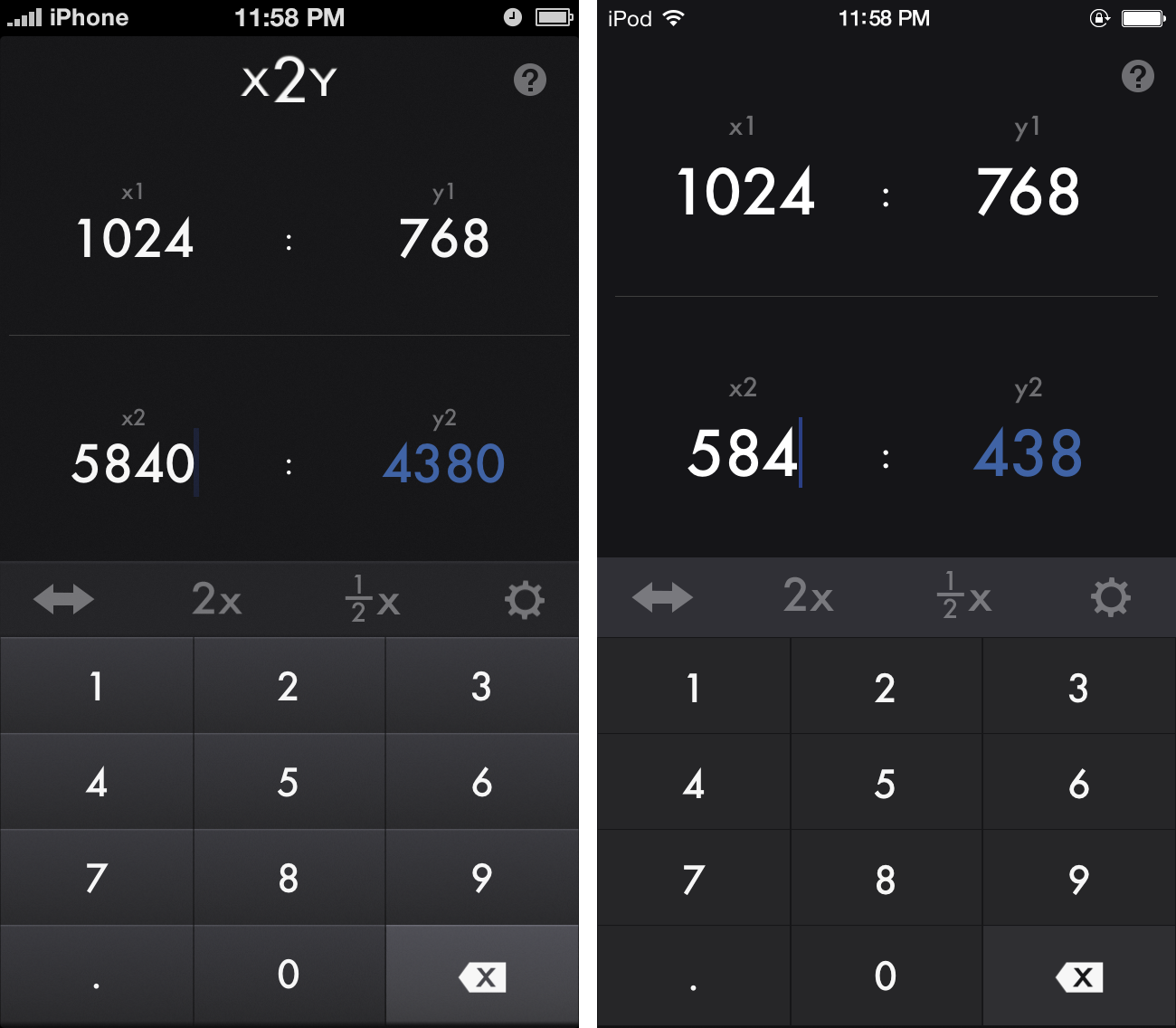 One of the nice things about iOS as opposed to OS X is that once your app is launched, it takes over the entire screen. So while you want it to fit in with other apps on the system, there is plenty of room for your own app’s personality to shine. You can have a custom look and feel, so long as the user experience is consistent and it doesn’t look too out of touch.
One of the nice things about iOS as opposed to OS X is that once your app is launched, it takes over the entire screen. So while you want it to fit in with other apps on the system, there is plenty of room for your own app’s personality to shine. You can have a custom look and feel, so long as the user experience is consistent and it doesn’t look too out of touch.